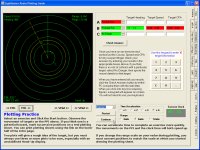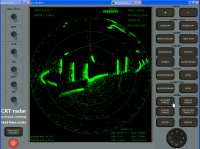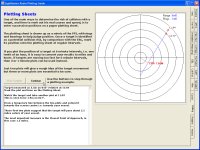Nautical Software .com
Order Now : 020 8405 8200
Radar Training Tutor Plus Simulator
Learn Radar Principles then Practice Operating
BOAT RADAR - INSTRUCTION PLUS HANDS-ON EXPERIENCE - Bargain combination CD
Two programs in one download bundle at a discount price. The small-craft Radar Tutor offers step-by-step instruction in using radar on a boat to interpret the movements of contacts on the radar screen and take any necessary action to avoid a collision. The Radar Simulator then gives unlimited hands-on experience.
Radar Plotting Tutorial
The Radar Tutor is PC software, which must be installed to the hard drive of the PC and is then launched from its desktop icon when required. The program uses a mix of descriptive text, a few static illustrations, and many animations to explain, practice and test the variety of knowledge required to make the correct collision avoidance decisions.
Radar Modules via Tabbed Dividers
The Radar Plotting Tutor divides the required topics into a series of modules, each accessed by clicking on a virtual tab at the side of the display. These can be seen if you click to enlarge the above screen-shots. You can select any module at any time, but the content is laid out in a recommended study order.
Simplified Radar Displays
Unlike the highly-realistic displays on the Radar Simulator, the Radar Tutor uses simplified displays and controls. Just sufficient detail is included to focus attention on the subject of each lesson or exercise. Some animations run through pre-recorded sequences with accompanying text to explain the principles, while others are totally interactive, with the display dependent on your operation of the buttons and knobs.
SART - Search and Rescue Transponder
The Radar Tutorial includes animated, interactive, explanation of how SARTs produce unique patterns on the radar screen of a vessel in the vicinity, to aid identification and location of the casualty. This is particularly useful as many books on radar or GMDSS contain serious errors in this matter. SART operation is included in the teaching for the VHF SRC exam, but authors versed in the principles of VHF Radio sometimes rely on incorrect descriptions which they have read, rather than have correct knowledge and experience of a SART.
Radar Training Simulator
The virtual world within which the simulation takes place is selected by loading one of the supplied exercises. It is easy to select any exercise from the Exercise Control panel. This panel also provides buttons to Start, Stop, Pause, or Reset the current exercise. There is also an option to accelerate time and increase the amount of training during a given session.
Once an exercise is running, you have a choice of either autopilot or rudder and throttle with which to control your vessel. Response to the controls is modelled to simulate the behaviour of the chosen vessel.
Radar Exercise Manager
Every detail of any exercise can be monitored or modified via the Exercise Manager window. The positions of each vessel, buoy or other contact updates in real-time. The properties of each vessel or other contact can be viewed or modified whenever the exercise is stopped. Exercise areas are selected and then any object can be placed or moved within that area.
Collision or Grounding
If your vessel either collides with another vessel, or runs aground, it will halt and the status is shown on the Exercise Manager window. Unlike real life, when either of these incidents can be fatal, within the Simulator you can simply Stop the exercise, Reset, and Run again, looking for a better way to interpret or reacting to the situation, as it unfolds on the radar screen.
Networked Version of Radar Simulator
When Professional licensed versions of the Radar Simulator are run on PCs linked by a standard Windows™ network, one PC can be designated
fthe Instructor and the others as Students. Activity of the Students' simulators can be monitored and controlled from the Instructor station. This network mode is an optional selection when launching the program.
PC Requirements to Run the Tutor & Simulator
- Windows™7, 10, or 11
- 40Mb Hard Drive Space
- 1Gb RAM
- Loudspeaker or headphones - for alarm tones and video tutorials
- Internet Connection or USB socket - for program installation